CLF 2.0 Branding, Training and Implementation
on
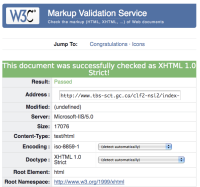 Last week Steve Lecomte and I met with Marquis Coté & Tamey McIntosh with digitalOttawa to talk about CLF 2.0 implementation/training and the launch of their new site commonlookandfeel.ca. It was good to hear about their vision for the site and where they hope to take the community. The site just launched this morning, and it is clear that they will be starting to add a lot of content to the site to help support a move towards compliance. We're looking forward to seeing where this initiative goes and finding ways to collaborate with others in the community.
Last week Steve Lecomte and I met with Marquis Coté & Tamey McIntosh with digitalOttawa to talk about CLF 2.0 implementation/training and the launch of their new site commonlookandfeel.ca. It was good to hear about their vision for the site and where they hope to take the community. The site just launched this morning, and it is clear that they will be starting to add a lot of content to the site to help support a move towards compliance. We're looking forward to seeing where this initiative goes and finding ways to collaborate with others in the community.
Steve was able to make it to the Common Look & Feel presentation hosted at GTEC at the beginning of November and brought back a general need for a validation methodology to help check the 23 million GoC web pages referenced by Google. This would be quite a challenge for any organization, but when the standards combine both branding and accessibility it makes it that much more of a challenge.
Branding is a harder thing to validate (and it is usually a pretty political process), but there are a number of tools out there to automatically check for accessibility. The biggest jump for accessibility in the CLF 2.0 standard is the requirement for docuents to be formatted according to the XHTML 1.0 Strict document type. Fortunately the World Wide Web Consortium (W3C), has put out some excellent validation tools that make this step pretty painless for a simple assessment of individual pages. It isn't set up to easily validate a whole site, let alone 23+ million pages, however this is where using a content management system like Drupal is critical. With Drupal you can both ensure that the theme/modules you are using produce valid output, but also that the content that the authors supply are validated to ensure that your site will stay compliant.
In looking at this approach I decided to do a pretty random sampling of sites that had the CLF 2.0 branding. With a Dec 31 milestone for CLF 2.0, there are still quite a few web sites that do not carry the branding established in the guidelines. I assumed in this case, that they were still working on it and just haven't released their results. I didn't address the sites that were still using CLF 1.0 in my survey.
I was a bit surprised when I found that 52% of 104 government web pages surveyed had 5 or more xHTML errors in the code. Only 36% of the pages surveyed with a CLF 2.0 brand validated with compliant xHTML compliant pages. This survey didn't differentiate between the different doc types, but all of those that passed were XHTML 1.0 Strict.
This standard is essentially a combination of HTML and XML. xHTML is an important standard to strive for because it is:
- easier for people to use who need screen readers to view your site;
- will be easier for people to read on mobile devices like Blackberries and iPhones;
- you will get better results with search engines;
- your site will be future & backward compatible with web browsers like Google's Chrome & Firefox 3.0;
- "well-formed" information allows your users to access information how they like because it clearly separates the content from the mark up.
There is a lot to be learned about how to properly code according to xHTML standards. However, with a properly configured Drupal site you don't need to do this. We've set up a demo site using a CLF theme here that is more compliant out of the box than most of the implementations we've surveyed.
Share this article
About The Author
Mike Gifford is the founder of OpenConcept Consulting Inc, which he started in 1999. Since then, he has been particularly active in developing and extending open source content management systems to allow people to get closer to their content. Before starting OpenConcept, Mike had worked for a number of national NGOs including Oxfam Canada and Friends of the Earth.



