Accessibility Tips for Management
on
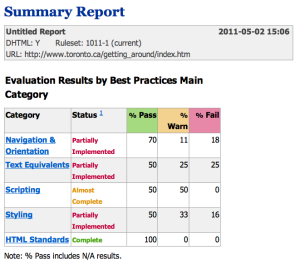 Most accessibility articles are written for either developers or designers who need guidance on how to implement accessibility fixes. There's a lot more to write on this subject, but I was looking for articles written for the communications professionals who are overseeing web project. In most large organizations the people directing the sites development are not the same people as those who are coding it.
Most accessibility articles are written for either developers or designers who need guidance on how to implement accessibility fixes. There's a lot more to write on this subject, but I was looking for articles written for the communications professionals who are overseeing web project. In most large organizations the people directing the sites development are not the same people as those who are coding it.
Without having specialized technical knowledge tied to accessibility, do managers have the skills required to assess if their sites are accessible? In my experience most managers lack the resources to do any accessibility reviews of their sites and so fall back at best reviewing a vendor's accessibility statement.
Accessibility is Simple.
Fortunately, there are groups that have spent a lot of time building tools that make it easy for non-techies to evaluate accessibility. WebAIM does an excellent job providing a simple web page evaluation. If you set up a free account with the Functional Accessibility Evaluator (FAE) you are able to review your whole site for common errors. There is also another great tool that's in Spanish. TAW. Just looking at your site through these simple tools every now and again will give you more assurance that your site is as accessibile as you hope it is. However, no automated tool will ensure that your site is accessible, it just identifies some basic common problems.
There is a great review of a site by WebAxe which negatively evaluated a "professional" web accessibility consulting firm's site. This site displays no errors according to WebAIM's review and FAE highlights the table layout problem which WebAxe identified. In using these tools to assess the sliders we use on our home page & portfolio page, we ran into accessibility problems, that we discovered by using testing if we could use the keyboard to navigate within them. There is a bug in the Views Slideshow module which is still open on this issue. Once you know how to tab through a website, it's quite easy to test this.
Accessibility is Complicated
If you want your website to be WCAG 2.0 AA or AAA compliant, you should expect this to be a significant piece of your web development budget. We've done considerable work to make Drupal 7 more accessible, but even starting with this platform your theme, selected modules, configuration and content will need to have a lot of testing done on them before you could claim that your site meets this level of configuration. As you add content to your site and customize it over time, your site will need to be regularly evaluated to see that it still meets the level of accessibility you want to attain. For the most part this requires evaluation by experts. A good 3rd party accessibility professional will be able to see problems that a developer won't be able to.
The checklists for the WCAG guidelines were intended to be used in conjunction with user testing. To have a fully accessible website you do really need to have your site reviewed by people with various disabilities. Just like there is value in setting up usability tests using a sample of your user base, you can learn a great deal from bringing together people with different disabilities to see how they actually perform different tasks on your site. Blind users can configure screen readers to behave differently by default and so even if the browser & version of the operating system are the same, two users can have different experiences about the accessibility of a site.
Websites don't exist in isolation - a website that has excellent accessibility today will likely have problems in 2-3 years. Standards are changing and while HTML5 & WAI-ARIA haven't been finalized yet, much is already well supported in modern browsers & screen readers. Given the rise in mobile technology there are many ways that the web will be completely redefined to allow for the different types of user experiences which are now possible. User expectations also change as we've seen with social media adoption and adoption is critical to remain relevant on the Internet.
Even starting from a framework that has been relatively well tested for accessibility, like Drupal 7, you can't assume that your site will be accessibile. Enhancements in accessibility in core can be easily overwritten by the modules & themes used. The way content is entered in can dramatically affect a site's accessibility. There are tools that can help, but ultimately it's about ensuring that people are aware of the issue and are being vigilant about it.
Accessibility cannot be assumed. It simply cannot be added in as a review stage before launch.
Vendor Claims vs Reality
Most vendors will claim that their tools are accessible but in most cases that should be understood for what it is, marketing. Vendors have learned that most people doing procurment won't look much farther than an accessibility statement, so it's not worth investing in accessibility efforts. Vendors approaches to addressing accessibility should be very clear and their experience needs to be visible. No design or development shop is going to state that accessibility isn't a concern for them, but very few have invested much in understanding either problems or solutions.
Any vendor bidding on a project which includes accessibility should be able to demonstrate sites that they have developed which demonstrate their understanding of accessibility. Because this is a complex issue, any firm working on accessibility issues needs to be involved in a community that is struggling with these issues. It should be clear that the firm has some recognition in the accessibility community, because there are a lot of people who who post information about accessibility who do not.
There are lots of ways to learn about accessibility issues (and there are a lot of issues to learn about). There are a lot of opinions about accessibility, but ultimately accessibility professionals need to participate in a community in order to ensure that they are keeping up with best practices.
Simple Steps for Management
Wave is a relatively simple tool that looks for known accessibility issues. It's not perfect, but it is improving. It will not assure that your site meets any WCAG standards. However, if your site has WAVE errors it likely doesn't meet some WCAG standard.
Evaluate these elements with Wave:
- Home page (or any landing page)
- Search page (including the advanced search if you offer one)
- Any public page with form elements
- Any image or video heavy pages
- Random samples of both new & old sections
It would also be useful to make sure that the sites of any vendors you use also meets this level of accessibility. If it doesn't, be proactive and let them know there are problems for accessibility that they should address. Also remember that WAVE isn't sufficient to guarantee your site is accessibile enough to meet your organization's needs and that should still engage a qualified 3rd parties.
I wanted to add in that Sean Yo wrote a great article that was sparked from a conversation we had stemming from this one. Check out the Cost of Accessibility. I also wrote a follow-up blog myself doing a very quick analysis of accessibility on Government of Canada websites and highlighting the few where an automated tool didn't identify a problem.
Share this article
About The Author
Mike Gifford is the founder of OpenConcept Consulting Inc, which he started in 1999. Since then, he has been particularly active in developing and extending open source content management systems to allow people to get closer to their content. Before starting OpenConcept, Mike had worked for a number of national NGOs including Oxfam Canada and Friends of the Earth.



